Set cultural permissions
You can set cultural permission levels for your objects.
Levels of cultural permission
There are five levels of cultural permission:
- Sacred / Tapu: High-level restrictions.
- Sensitive / Rahui: Medium-level restrictions.
- Awareness / Aukati: Low-level restrictions.
- Open access / Noa: No restrictions.
- Not assessed: The default setting. No data is stored in eHive.
Example
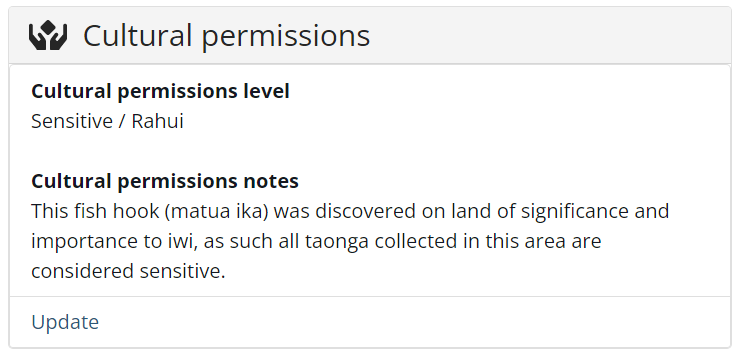
Set a cultural permission level
- Log in to eHive.
- Go to the object record.
- Under Cultural permissions, select Update.
- Select a permission level.
- Add any relevant notes up to 1,000 characters (or leave the notes field blank).
- Under Cultural origin, select either Māori or No translation*.
- Select Save.
*Let us know if you need the cultural permissions terms translated to another language.
Search tips
- Enter cultural_permissions_level: sensitive into the search field to find all objects that have a cultural permission of ‘sensitive’.
- Enter cultural_permissions_notes: photograph* into the search field to find all objects that have notes relating to photography.
- Enter cultural_origin: maori into the search field to find all objects that have a Māori cultural origin.
